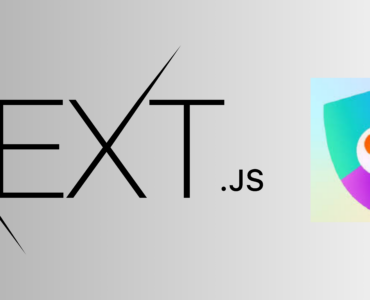Introduction
In modern web development, particularly when building applications with React.js as the front-end and Node.js as the back-end, encountering CORS (Cross-Origin Resource Sharing) issues is quite frequent. This blog will delve into what CORS is, why it occurs, and explore various methods to resolve CORS issues when working with React.js and Node.js.
What is CORS?
CORS stands for Cross-Origin Resource Sharing. It’s a security mechanism that governs controlled access to resources located outside a specific domain. In simpler terms, when your React application (front-end) attempts to make a request to a backend server on a different domain (or even a different port), CORS policies come into play.
By default, web browsers restrict cross-origin requests that don’t adhere to specific criteria, thereby preventing malicious behavior. However, this can cause problems when your front-end and back-end are hosted separately, such as when your React app is served on localhost:3000 and your Node.js backend on localhost:5000.
Why Does CORS Occur?
The browser enforces the Same-Origin Policy, which dictates that web pages can only make requests to the same domain they originated from. If you attempt to access resources from another domain (or port, or protocol), the browser will block the request unless the server explicitly allows it.
For example, if your React app on localhost:3000 tries to fetch data from a Node.js API on localhost:5000, the request will be blocked unless the API server explicitly allows the request by providing the necessary CORS headers.
How to Resolve CORS Issues in React and Node.js
There are several approaches to resolving CORS issues, depending on your development environment and project setup. Let’s explore a few common solutions:
1. Use CORS Middleware in Node.js
The simplest and most prevalent approach to resolving CORS issues in a Node.js backend is to leverage the CORS middleware. This package empowers you to configure your server to accept requests from various origins.
Steps:
- Install the CORS package:
npm install cors
- Import and utilize it in your
server.jsorapp.jsfile:
const express = require('express');
const cors = require('cors');
const app = express();
// Enable CORS for all routes
app.use(cors());
app.get('/api/data', (req, res) => {
res.json({ message: 'CORS-enabled response' });
});
app.listen(5000, () => {
console.log('Server running on port 5000');
});
- Optional: Customize CORS options to restrict access to specific domains or routes:
app.use(cors({
origin: 'http://localhost:3000',
methods: ['GET', 'POST'],
}));
This method ensures that any request originating from the specified domain is permitted by the Node.js backend.
2. Use a Proxy in React
If you’re hesitant to modify your backend server, another solution is to employ a proxy within your React application. This makes your front-end behave as though it’s making requests to the same origin, even if the backend resides on a different domain or port.
Steps:
- Update your React project’s
package.jsonfile to include a proxy field:
{
"name": "frontend",
"version": "1.0.0",
"private": true,
"dependencies": {
"react": "^17.0.2"
},
"proxy": "http://localhost:5000"
}
- When making an API call in your React app, utilize a relative path instead of the full URL:
fetch('/api/data')
.then(response => response.json())
.then(data => console.log(data));
In this setup, when your React app makes a request to /api/data, the request will be forwarded (proxied) to http://localhost:5000/api/data.
3. Manually Add CORS Headers in Node.js
If you prefer not to install external middleware like cors, you can manually configure the essential CORS headers within your Node.js backend.
Steps:
- In your Node.js route handler, manually add CORS headers:
app.get('/api/data', (req, res) => {
res.setHeader('Access-Control-Allow-Origin', '*');
res.setHeader('Access-Control-Allow-Methods', 'GET, POST');
res.json({ message: 'Manual CORS-enabled response' });
});
- Customize the headers if you want to restrict access:
res.setHeader('Access-Control-Allow-Origin', 'http://localhost:3000');
This method gives you more granular control over which headers and methods are allowed, but it can become cumbersome for large applications.
4. Use a Reverse Proxy on the Server (e.g., Nginx)
A more advanced solution is to use a reverse proxy such as Nginx to handle CORS. This approach is ideal for production environments where you want to offload CORS handling to the proxy server.
Steps:
- Configure Nginx to forward requests from the frontend to the backend:
server {
listen 80;
server_name yourdomain.com;
location / {
proxy_pass http://localhost:5000;
add_header 'Access-Control-Allow-Origin' '*';
}
}
- Restart the Nginx server after updating the configuration:
sudo systemctl restart nginx
This approach centralizes CORS management and keeps your application code cleaner.
5. Use Environment-Specific CORS Solutions
For development environments, you might want to relax CORS policies, while in production, you should be more restrictive. Many cloud providers like Heroku and Netlify allow you to set environment variables or configure CORS policies per environment.
Steps:
- Set environment-specific CORS policies using tools like dotenv in Node.js:
require('dotenv').config();
const corsOptions = {
origin: process.env.NODE_ENV === 'production' ? 'https://yourdomain.com' : '*',
};
app.use(cors(corsOptions));
- Deploy your app and update environment variables accordingly.
Conclusion
CORS issues are a common challenge when developing web applications that involve a separate frontend and backend. By using middleware like CORS, setting up a proxy in React, or configuring a reverse proxy, you can ensure smooth communication between your frontend and backend services.
Each method has its pros and cons, so choose the one that best fits your project’s needs. Whether you’re in a development or production environment, solving CORS issues will help your React and Node.js apps work harmoniously together.