Setting Up Google Drive API for a Desktop Application
Step 1: Open Google Cloud Console
- Go to the Google Cloud Console.
Step 2: Create a New Project
- Click on the project dropdown menu at the top of the page.
- Click on New Project.
- Enter a name for your project and click Create.
Step 3: Select Your Project
- Select the project you just created from the project dropdown menu.
Step 4: Enable Google Drive API
- Navigate to API & Services -> Enabled APIs & Services.
- Click on + ENABLE APIS AND SERVICES at the top.
- Search for “Google Drive API” and click on it.
- Click Enable to enable the Google Drive API for your project.
Step 5: Create OAuth 2.0 Credentials
- Go to the Credentials page under API & Services.
- Click on CREATE CREDENTIALS at the top.
- Select OAuth client ID.
- Configure the consent screen if prompted:
- Fill out the required fields and save.
- Under Application type, select Desktop app.
- Enter a name for your OAuth client (e.g., “Desktop App Client”).
- Click Create.
Step 6: Download Your Credentials
- After creating the OAuth client ID, you will see a dialog with your client ID and client secret.
- Click OK.
- Download the JSON file containing your credentials.
Google Drive API Integration for a Desktop Application in Go
Step-by-Step Code
Import
import (
"bufio"
"context"
"encoding/json"
"fmt"
"log"
"net/http"
"os"
"path/filepath"
"strings"
"github.com/gin-gonic/gin"
"golang.org/x/oauth2"
"golang.org/x/oauth2/google"
"google.golang.org/api/drive/v3"
"google.golang.org/api/option"
)- Retrieve a Token, Save the Token, and Return the Generated Client
getClient(config *oauth2.Config) *http.Client {
tokFile := "token.json"
tok, err := tokenFromFile(tokFile)
if err != nil {
tok = getTokenFromWeb(config)
saveToken(tokFile, tok)
}
return config.Client(context.Background(), tok)
}- Request a Token from the Web
getTokenFromWeb(config *oauth2.Config) *oauth2.Token {
authURL := config.AuthCodeURL("state-token", oauth2.AccessTypeOffline)
fmt.Printf("Go to the following link in your browser then type the authorization code: \n%v\n", authURL)
fmt.Print("Enter the authorization code: ")
reader := bufio.NewReader(os.Stdin)
authCode, err := reader.ReadString('\n')
if err != nil {
log.Fatalf("Unable to read authorization code: %v", err)
}
authCode = strings.TrimSpace(authCode)
tok, err := config.Exchange(context.TODO(), authCode)
if err != nil {
log.Fatalf("Unable to retrieve token from web: %v", err)
}
return tok
}- Retrieve a Token from a Local File
tokenFromFile(file string) (*oauth2.Token, error) {
f, err := os.Open(file)
if err != nil {
return nil, err
}
defer f.Close()
tok := &oauth2.Token{}
err = json.NewDecoder(f).Decode(tok)
return tok, err
}- Save a Token to a File Path
saveToken(path string, token *oauth2.Token) {
fmt.Printf("Saving credential file to: %s\n", path)
f, err := os.Create(path)
if err != nil {
log.Fatalf("Unable to create file: %v", err)
}
defer f.Close()
json.NewEncoder(f).Encode(token)
}- Create or Get Folder in Google Drive
getOrCreateFolder(srv *drive.Service, folderName string) (string, error) {
// Check if folder exists
query := fmt.Sprintf("name='%s' and mimeType='application/vnd.google-apps.folder' and trashed=false", folderName)
r, err := srv.Files.List().Q(query).Spaces("drive").Fields("files(id, name)").Do()
if err != nil {
return "", fmt.Errorf("unable to query files: %v", err)
}
if len(r.Files) > 0 {
// Folder exists, return the ID
return r.Files[0].Id, nil
}
// Folder does not exist, create it
folder := &drive.File{
Name: folderName,
MimeType: "application/vnd.google-apps.folder",
}
folderFile, err := srv.Files.Create(folder).Do()
if err != nil {
return "", fmt.Errorf("unable to create folder: %v", err)
}
return folderFile.Id, nil
}Main Function Implementation
- Upload a Single File to a Local Folder
fileData, _ := ctx.FormFile("file")
// Define the destination path
uploadDir := "assets"
dst := filepath.Join(uploadDir, fileData.Filename)
ctx.SaveUploadedFile(fileData, dst)- Read Credentials File
b, err := os.ReadFile("./credentials.json") // This is the file we downloaded
if err != nil {
log.Fatalf("Unable to read client secret file: %v", err)
}- Parse Credentials and Get Client
config, err := google.ConfigFromJSON(b, drive.DriveFileScope)
if err != nil {
log.Fatalf("Unable to parse client secret file to config: %v", err)
}
client := getClient(config)- Create a New Google Drive Service
srv, err := drive.NewService(context.Background(), option.WithHTTPClient(client))
if err != nil {
log.Fatalf("Unable to retrieve Drive client: %v", err)
}- Example Usage of the Drive API
file, err := os.Open(dst)
if err != nil {
log.Fatalf("Unable to open file: %v", err)
}
defer file.Close()
// Create folder if it does not exist
folderName := "GoLang test"
folderID, err := getOrCreateFolder(srv, folderName)
if err != nil {
log.Fatalf("Unable to get or create folder: %v", err)
}
fmt.Printf("Folder ID: %s\n", folderID)
// Specify the folder ID here
f := &drive.File{
Name: fileData.Filename,
Parents: []string{folderID},
}
driveFile, err := srv.Files.Create(f).Media(file).Do()
if err != nil {
log.Fatalf("Unable to create file: %v", err)
}
fmt.Printf("File ID: %s\n", driveFile.Id)
err = file.Close()
if err != nil {
log.Fatalf("Unable to close file: %v", err)
}- Delete File from Local Folder
if driveFile.Id != "" {
fmt.Println("Inside delete file")
err := os.Remove(dst)
fmt.Println("File delete err :: ", err)
}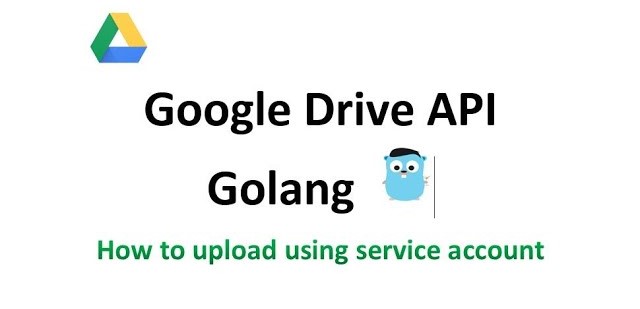

Great work, Kartavya