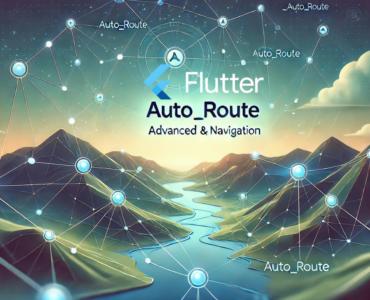Unit Testing in React Native: A Complete Guide
Introduction
Unit testing ensures that individual components and functions in your React Native app work correctly. Writing unit tests can:
✅ Prevent unexpected bugs
✅ Improve app stability
✅ Simplify debugging
In this guide, we’ll cover:
✔️ Why unit testing is important in React Native
✔️ Setting up Jest for testing
✔️ Writing unit tests for components and functions
✔️ Mocking dependencies
✔️ Running tests and debugging
1. Why Unit Testing in React Native?
Unit tests help developers:
✔️ Catch bugs early before deployment
✔️ Ensure UI components behave as expected
✔️ Validate logic without running the full app
✔️ Improve confidence in refactoring code
Tools for Unit Testing in React Native:
- Jest – Default test runner for React Native
- React Test Renderer – Renders components for testing
- Testing Library/React Native – Simulates user interactions
2. Setting Up Jest in a React Native Project
Step 1: Install Jest and Dependencies
React Native comes with Jest pre-configured, but if it’s missing, install it manually:
For TypeScript projects, also install:
Step 2: Update Jest Configuration
Modify package.json:
Create a setup file jest.setup.js (for additional configurations if needed):
3. Writing Unit Tests in React Native
Testing a Simple Function
Create a utility function sum.js:
Create a test file sum.test.js:
Run the test:
4. Testing a React Native Component
Create a simple componentButton.js:
Create a test file Button.test.js:
5. Mocking Dependencies in React Native Tests
Mock external libraries like Axios:
Mock Async Storage:
6. Running and Debugging Tests
Run Jest tests:
Run tests with watch mode for continuous updates:
Run a specific test file:
Debug failing tests:
7. Best Practices for Unit Testing in React Native
✔️ Write small, independent tests
✔️ Use test IDs (testID prop) for selecting UI elements
✔️ Mock network requests to avoid API calls in tests
✔️ Ensure 100% code coverage for critical logic
Conclusion
Unit testing in React Native improves code quality and prevents regressions. By using Jest and Testing Library, you can write reliable tests for both UI components and business logic.