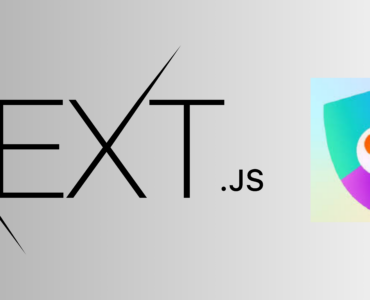Unit Testing in Flutter: Best Practices for Building Stable, Scalable Apps
As your Flutter app grows in features and user base, ensuring the reliability of each component becomes crucial. Manual testing isn’t scalable — especially when new features risk breaking existing logic.
This is where unit testing shines. It enables you to verify the smallest building blocks of your app (functions, classes, and logic) with speed and confidence.
In this blog, we’ll explore the why, what, and how of unit testing in Flutter — complete with tools, patterns, and best practices to help you build robust apps from the ground up.
Why Unit Testing Matters
-
Catch regressions early before they hit production
-
⚡ Speed up development with instant feedback
-
Automate bug detection with CI/CD pipelines
-
Improve code confidence for future refactoring
What Is a Unit Test in Flutter?
Unit tests validate a single function or class in isolation — without relying on UI, device, or network.
Examples:
-
Validating business logic
-
Testing controller/provider methods
-
Ensuring helper functions return expected output
⚙️ Setting Up Unit Testing
1. Add the test Package
(Already included in most Flutter projects)
2. Create Your First Test
Let’s test an email validator:
lib/utils/validator.dart
test/utils/validator_test.dart
3. Run the Tests
Using Mocks for Dependencies
Use mocktail or mockito to simulate dependencies like APIs or databases.
Add mocktail:
Example with Mock:
✅ Best Practices
| Practice | Why it Matters |
|---|---|
Use group() |
Organize related tests |
| Keep tests independent | Prevent flaky tests |
| Test success & failure | Cover edge cases |
| Mock wisely | Avoid unnecessary complexity |
| Automate in CI/CD | Speed up delivery & reliability |
Testing Common Flutter Patterns
Riverpod
Use ProviderContainer for isolating logic in unit tests:
Bloc
Use bloc_test package to test state transitions and event responses.
What Not to Unit Test
-
UI rendering → Use widget tests
-
Platform channels → Use integration tests
-
Live APIs → Use mocks instead
Final Checklist
| ✅ Area | Recommendation |
|---|---|
| Dependencies | Use test, mocktail, mockito |
| Test Structure | Match your lib/ file structure inside test/ |
| Coverage | Include both happy and edge cases |
| Automation | Add flutter test to CI/CD pipelines |
| Performance | Keep tests isolated and fast |
✍️ Conclusion
Unit testing in Flutter helps you deliver faster with more confidence. As your app scales, having a robust set of tests ensures you don’t break existing functionality with every new release.
Adopt testing as a habit — not an afterthought — and watch your app quality, stability, and developer productivity improve dramatically.