How to Add a Run Script Build Phase in Xcode Step – 1 : Click on Project icon Step – 2 : click on Edit scheme you can add script in run/archive/debug time application Step – 3 : Click on Run DropDown Step – 4 : …
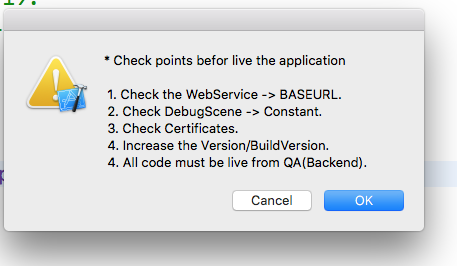
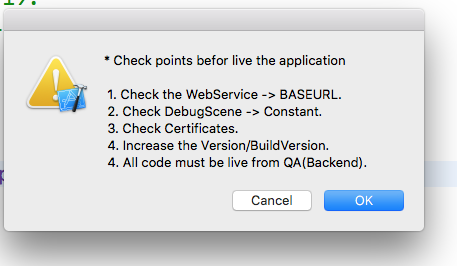
How to Add a Run Script Build Phase in Xcode Step – 1 : Click on Project icon Step – 2 : click on Edit scheme you can add script in run/archive/debug time application Step – 3 : Click on Run DropDown Step – 4 : …
After iOS 10 version you can also display images, GIF or videos in your notification. you need to do following things in your project. Step 1 : Add NotificationServiceExtension in your project targets. step 2 : Write following code in your NotificationServiceExtension.swift file. import UserNotifications …
Your widget is another project, along with the main application that runs the widget, in your workspace. So you need to install Alamofire in one (or both, depending on your needs). Change your podfile to following code: source ‘https://github.com/CocoaPods/Specs.git’ platform :ios, ‘9.0’ use_frameworks! target “MainAPP” …
Code given below will help you to format mobile number like (XXX)-(XXX)-XXXX you just need to call this method in your shouldChangeCharactersIn method like this, func textField(_ textField: UITextField, shouldChangeCharactersIn range: NSRange, replacementString string: String) -> Bool { // phonenumber write in specific formate if …
Hello, After deep look on group joining method of XMPP, we found one solution is describe here: let objXmppStream = XMPPStream() let objGroup = “YourGroupname@YourXMPPHOST” let roomStorage = XMPPRoomMemoryStorage() let roomJID = XMPPJID.jidWithString(objGroup) let objXmppChatRoom = XMPPRoom(roomStorage: roomStorage, jid: roomJID, dispatchQueue: dispatch_get_global_queue(DISPATCH_QUEUE_PRIORITY_LOW, 0)) objXmppChatRoom.activate(XMPPHelper.sharedInstance.objXmppStream) objXmppChatRoom.fetchConfigurationForm() let …
Problem: I want to display a string like this in a UILabel: Where the number 5 is red in color and the rest of the string Solution: NSMutableAttributedString *text = [[NSMutableAttributedString alloc] initWithAttributedString: label.attributedText]; [text addAttribute:NSForegroundColorAttributeName value:[UIColor redColor] range:NSMakeRange(10, 1)]; [label setAttributedText: text]; OR NSMutableAttributedString …