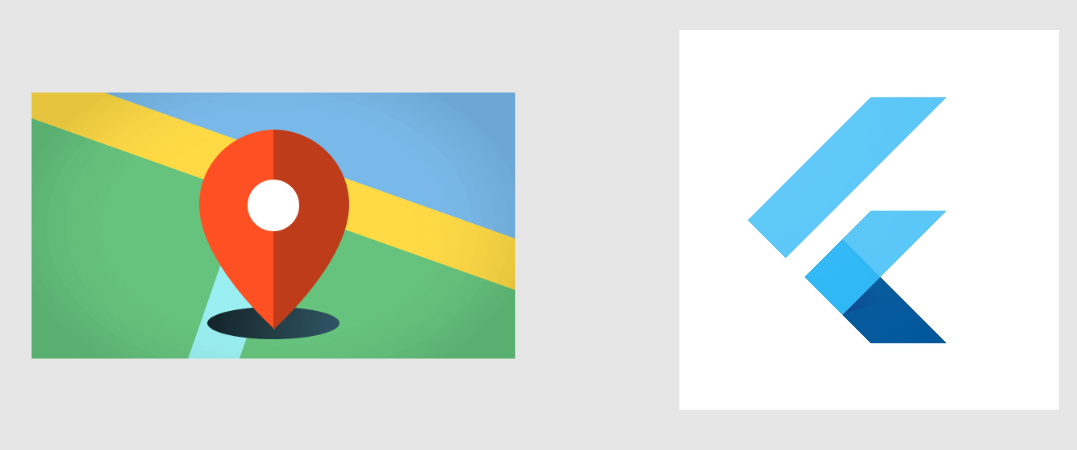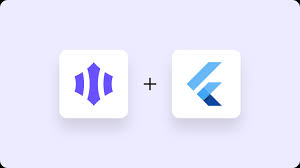As a Flutter developer, you want to create apps that are not only visually appealing but also fast and smooth. A well-performing app is essential for providing a great user experience, reducing bounce rates, and increasing engagement. In this blog post, we’ll share tips and …