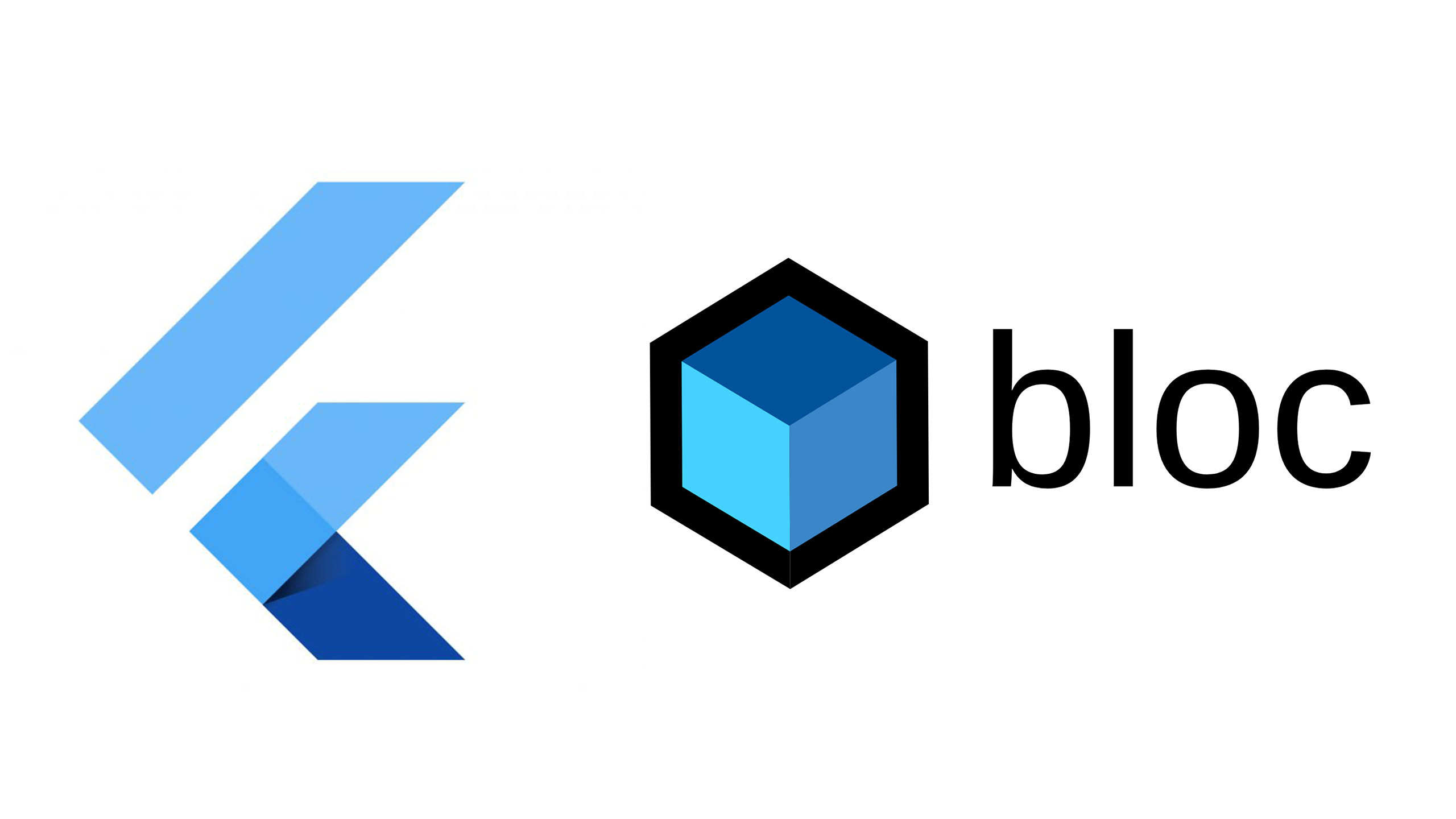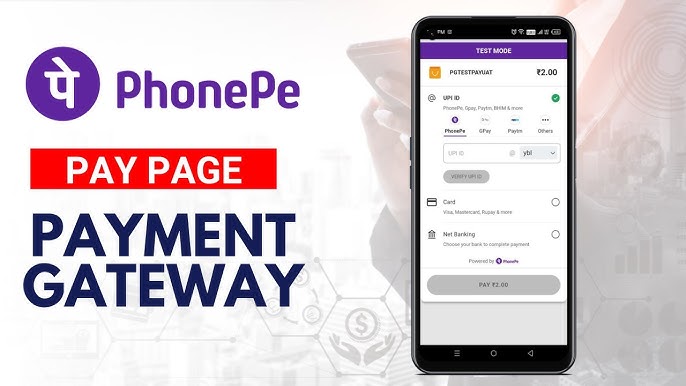In the world of Flutter app development, managing state effectively is crucial for building robust and scalable applications. State management refers to the way in which data is managed and updated throughout an application’s lifecycle. Flutter provides developers with various state management solutions, each with its own advantages and use cases. One popular approach is using BLoC (Business Logic Component) pattern, which separates business logic from presentation and state.
Understanding BLoC:
BLoC is a design pattern introduced by Google that helps manage the state of your application and separate the business logic from the UI layer. At its core, BLoC consists of three main components:
- Business Logic: This is where the core functionality of your application resides. It includes data processing, network requests, and any other business-specific logic.
- Streams and Sinks: BLoC uses streams to handle the flow of data between different layers of your application. Streams represent a sequence of asynchronous events, while sinks are the input endpoints for data to be added to a stream.
- UI Layer: This is where the presentation logic resides. The UI layer interacts with the BLoC to retrieve and display data to the user.
Implementing BLoC in Flutter:
Implementing BLoC in Flutter involves several steps:
- Define the BLoC: Start by creating a class that extends the
BlocorCubitclass from theblocpackage. This class will contain the business logic for your application. - Create Streams and Sinks: Inside the BLoC class, define streams to emit state updates and sinks to handle input events.
- Handle Events: Define methods in the BLoC class to handle different events triggered by the UI layer. These methods will update the state of the BLoC accordingly.
- Expose State: Expose the current state of the BLoC using streams, so that the UI layer can listen for state changes and update accordingly.
- Integrate with UI: In the UI layer, use
BlocProviderorBlocBuilderwidgets from theflutter_blocpackage to connect the BLoC to your widgets. This allows the UI to react to state changes emitted by the BLoC.
Benefits of BLoC:
Using BLoC for state management in Flutter offers several benefits:
- Separation of Concerns: BLoC separates the business logic from the UI layer, making it easier to maintain and test your code.
- Reusability: Since BLoC classes are independent of the UI, they can be reused across different parts of your application.
- Scalability: BLoC scales well with large applications, as it helps keep your codebase organized and maintainable.
- Predictability: BLoC follows a unidirectional data flow, which makes it easier to reason about your application’s state and behavior.
Conclusion:
Bloc has emerged as a powerful tool for state management in Flutter applications, offering a structured and scalable approach to handling application state. By embracing Bloc’s principles of separation of concerns, reusability, and predictability, developers can build Flutter apps that are not only robust and efficient but also easier to maintain and extend.
In the ever-evolving landscape of Flutter development, mastering state management with Bloc is undoubtedly a skill that every Flutter developer should strive to acquire.