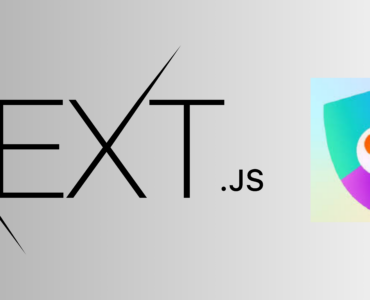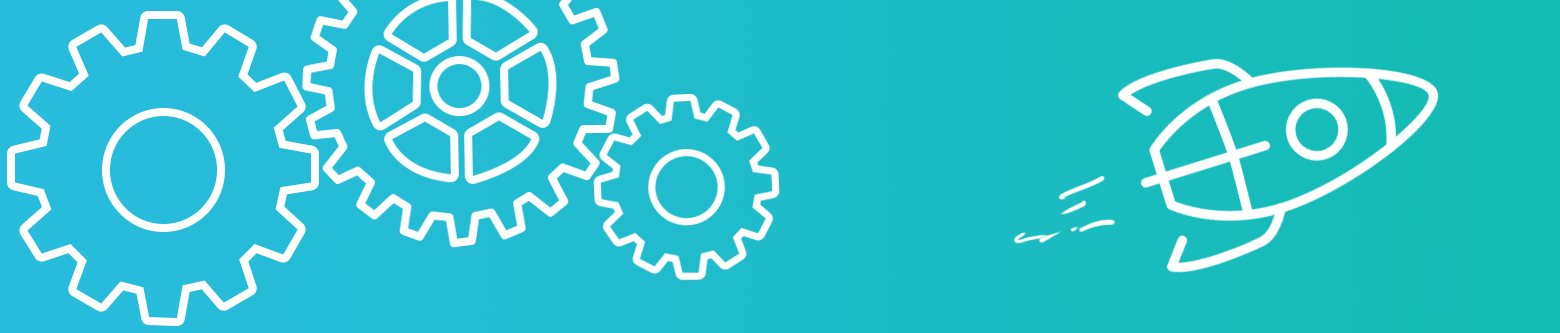Security is no longer a luxury—it’s a must-have for every mobile app. With increasing cyber threats and data breaches, protecting your app and users’ data should be your top priority. Whether you’re building in Flutter, React Native, or native platforms, these best practices will help you build more secure mobile applications.
In this blog, we’ll walk through essential mobile app security techniques including:
✅ Code obfuscation
✅ Secure local storage
✅ Firebase App Check
✅ SSL pinning
✅ More practical tips
1. Obfuscation: Hide Your Code from Prying Eyes
What is it?
Obfuscation makes your app’s source code hard to understand—even if someone reverse-engineers your APK/IPA.
Why it matters?
Attackers reverse-engineer apps to steal business logic, API keys, or inject malicious code.
Flutter Example:
Use Dart’s built-in obfuscation during release builds:
flutter build apk –release –obfuscate –split-debug-info=build/debug-info
Don’t forget to save the debug info for crash symbolication!
2. Secure Storage: Don’t Store Secrets in Plaintext
What is it?
Use encrypted storage instead of SharedPreferences or NSUserDefaults for sensitive data like tokens or login info.
Flutter Plugins:
flutter_secure_storage
Uses Keychain (iOS) and EncryptedSharedPreferences (Android)
Example:
final storage = FlutterSecureStorage();
await storage.write(key: ‘access_token’, value: ‘secret123’);
❌ Never store sensitive data in plain text!
️ 3. Firebase App Check: Verify Legitimate App Usage
What is it?
App Check protects your backend services (like Firestore, Realtime DB, Functions) from unauthorized access.
Why it matters?
Even if someone extracts your API key, App Check ensures that only your app can access Firebase.
Steps:
Enable App Check in Firebase Console.
Add App Check SDK to your Flutter app.
Use SafetyNet (Android) or DeviceCheck/App Attest (iOS).
Flutter Setup:
await FirebaseAppCheck.instance.activate(
androidProvider: AndroidProvider.playIntegrity,
appleProvider: AppleProvider.appAttest,
);
4. SSL Pinning: Stop Man-in-the-Middle Attacks
What is it?
SSL pinning ensures your app only trusts a specific certificate when making HTTPS requests—mitigating attacks from rogue networks.
Why it matters?
Attackers can intercept traffic using fake certificates on open Wi-Fi.
Flutter Plugin:
Use http with http_certificate_pinning or dio with interceptors.
Basic Idea:
Pin SHA256 fingerprint of your backend’s SSL certificate
Reject requests not matching the pinned cert
Certificates expire, so plan for rotation!
5. Other Pro Tips
✅ Use Environment Variables / Build-Time Secrets
Never hardcode API keys. Use .env files and inject via build-time.
✅ Minimize Permissions
Only request permissions you absolutely need (location, camera, etc.)
✅ Monitor Crashes and Threats
Tools like Firebase Crashlytics, Sentry, and AppDefense can alert you.
✅ Root/Jailbreak Detection
Use root_check or jailbreak_detection plugins to block risky devices.
✅ Secure API Communication
Always use https://
Add authentication/authorization checks server-side
✅ Conclusion
Security is not a one-time task—it’s an ongoing mindset. Implementing these practices early in your development lifecycle helps prevent data leaks, protect your users, and earn trust.
Start small:
- Obfuscate your release builds
- Securely store user tokens
- Enable Firebase App Check
As your app scales, layer in SSL pinning and threat monitoring.
Your app’s users trust you—make sure you’re worthy of that trust.