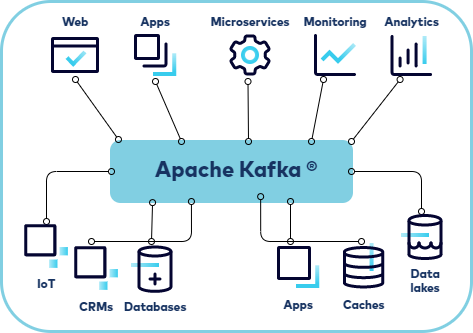Uploading large files to Amazon S3 can be efficiently managed using multipart uploads with presigned URLs. This approach allows you to upload file parts directly from the client-side without exposing your AWS credentials. In this article, we’ll guide you through the process of implementing S3 multipart upload using presigned URLs with Node.js on the server-side and React on the client-side.
Prerequisites
Node.js: Installed on your system.
React: A basic understanding of React and a React app set up using create-react-app.
AWS SDK for Node.js: Installed in your Node.js project.
AWS Account: Access to an AWS account with permissions to upload files to S3.
Server-Side Setup (Node.js) First, create a new Node.js project and install the required dependencies:
mkdir s3-multipart-upload
Create a .env file in the root directory to store your AWS credentials and configuration:
AWS_ACCESS_KEY_ID=your-access-key-id
Step 1: Initialize the Server Create a file named server.js and initialize the server:
require('dotenv').config();
Step 2: Create Multipart Upload Add an endpoint to create a multipart upload and get an upload ID:
const {
Step 3: Generate Presigned URLs for Parts Add an endpoint to generate presigned URLs for uploading parts:
const {getSignedUrl} = require('@aws-sdk/s3-request-presigner')
Step 4: Complete Multipart Upload Add an endpoint to complete the multipart upload:
const {
Client-Side Setup (React) First, create a new React project:
npx create-react-app s3-multipart-upload-client
Install the necessary packages:
Step 1: Service to Handle Multipart Upload Create a service to handle the multipart upload logic. In src, create a file named uploadService.js:
export async function createMultipartUpload(fileName) {
Get Presigned urls:
export async function getPresignedUrl(uploadId, partNumber, fileName) {
Complete multipart upload:
export async function completeMultipartUpload(uploadId, fileName, parts) {
Upload File:
export async function uploadFile(file, setProgress) {
Step 2: Implement Upload Component Create a component to handle the file input and upload logic. In src, create a new file named Upload.js:
import React, { useState } from 'react';div >input type="file" onChange={handleFileChange} />div >div key={partNumber}>Part {partNumber}: {progress[partNumber]}%</div >div >div >
Step 3: Update App Component Integrate the Upload component into your main application component. In src/App.js, update the file as follows:
import React from 'react';div className="App">h1 >S3 Multipart Upload</h1 >Upload />div >
Step 4: Run the Application Finally, run both the server and the React client application:
# Start the Node.js server