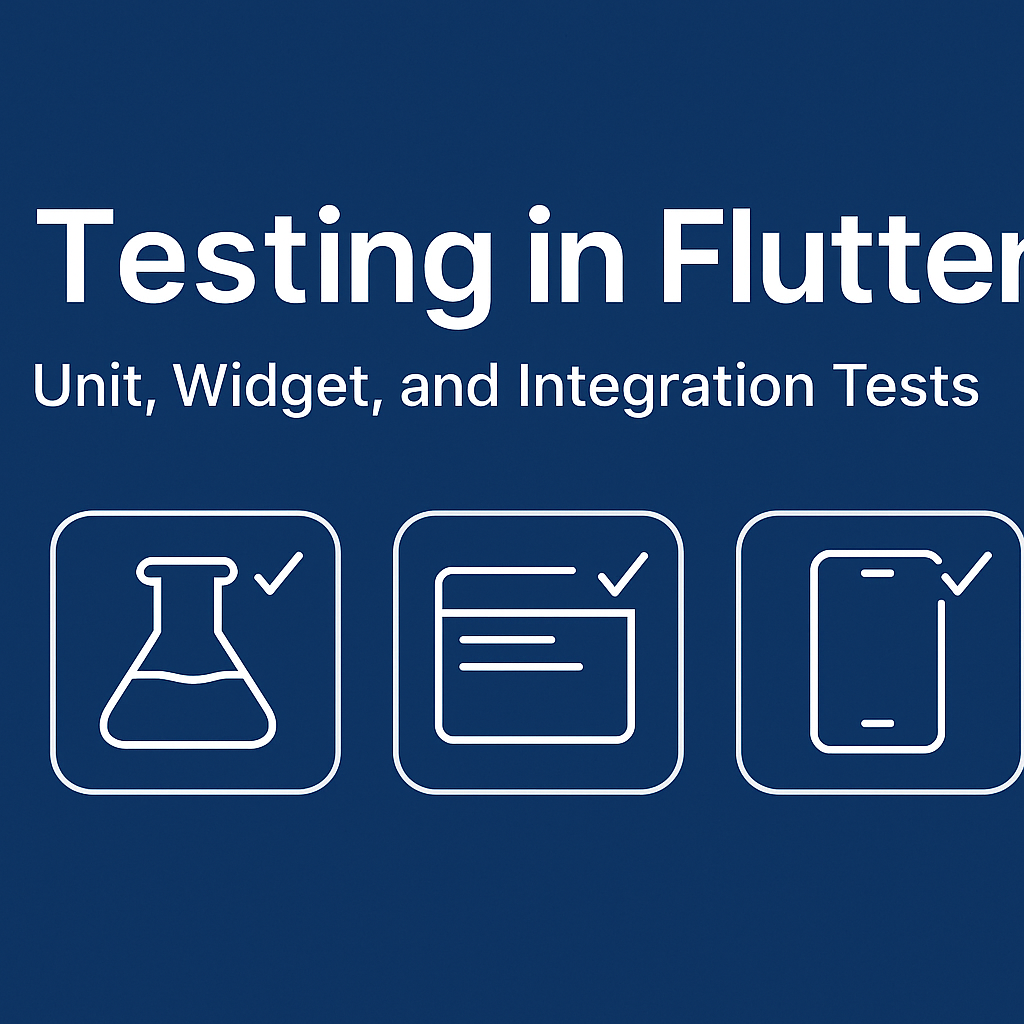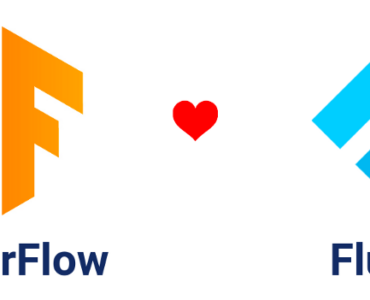In today’s world of rapid app development, testing isn’t optional—it’s essential. Flutter provides a powerful set of tools to help you write reliable, maintainable code with confidence. In this guide, we’ll walk through the three core types of testing in Flutter: Unit, Widget, and Integration Testing, along with real-world examples to get you started.
Why Testing Matters in Flutter
Testing helps you:
-
Catch bugs early.
-
Refactor safely.
-
Ensure code quality and maintainability.
-
Build trust in your app during rapid development.
Flutter makes testing straightforward, and once you grasp the core types, you’ll be testing like a pro.
Types of Testing in Flutter
Flutter supports three main types of testing:
1. ✅ Unit Testing
What is it?
Unit tests verify the logic of individual functions, methods, or classes. They’re fast and isolated.
When to use?
Use unit testing when you’re testing “pure” Dart code, such as business logic or utility functions.
Example: Testing a Calculator Service
2. Widget Testing (Component Testing)
What is it?
Widget tests check if individual widgets behave as expected when interacting with them or rendering UI.
When to use?
Use this to test the UI and interactions of a widget in isolation.
Example: Testing a Login Button
3. Integration Testing (End-to-End Testing)
What is it?
Integration tests run your entire app in a real device/emulator and test how widgets work together in real-world scenarios.
When to use?
Use it to test complex user flows like sign-in, navigation, form submission, etc.
Setup (pubspec.yaml):
Example: Testing Login Flow
Tools You Can Use
-
flutter_test: Built-in testing library for unit/widget tests. -
integration_test: Official plugin for integration testing. -
mockito/mocktail: Useful for mocking services and dependencies. -
golden_toolkit: For golden image (visual) testing.
✅ Conclusion
Whether you’re testing logic, widgets, or full user journeys, Flutter gives you the tools to do it all. Start small with unit tests, build up to widget tests, and cover full flows with integration tests. The more you test, the more confidently you can ship.
Start writing tests today—your future self (and your users) will thank you.