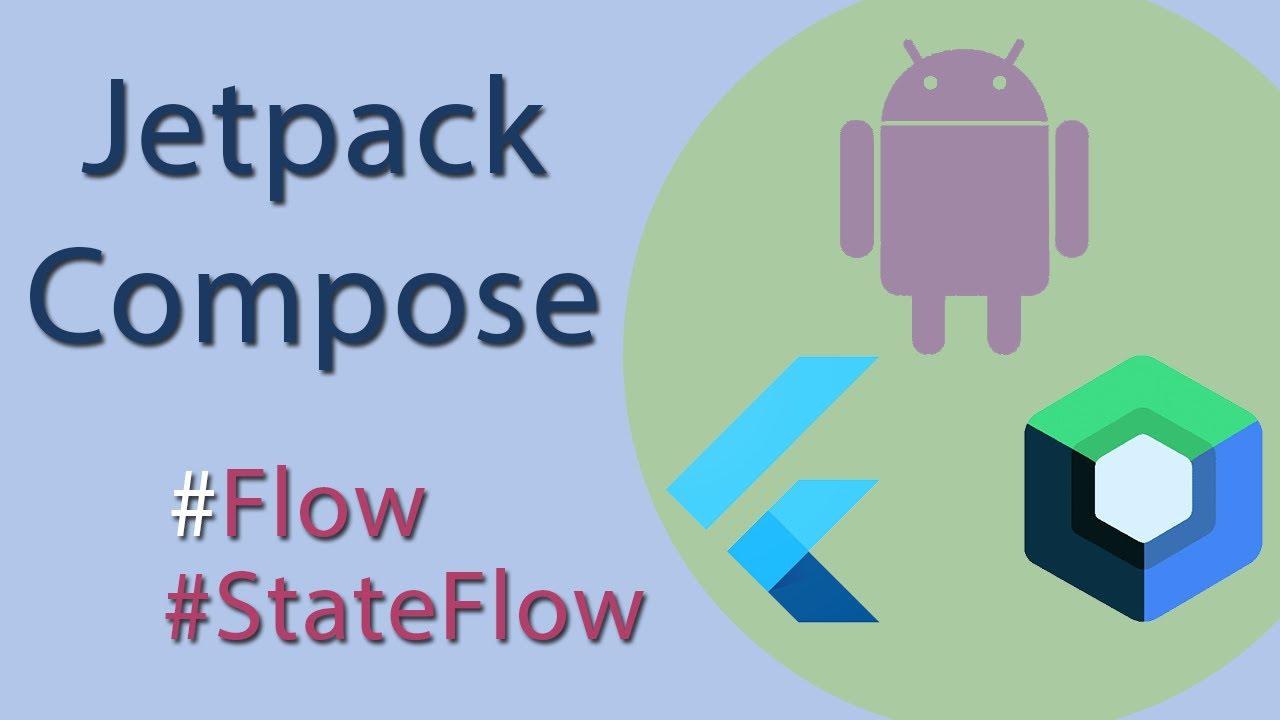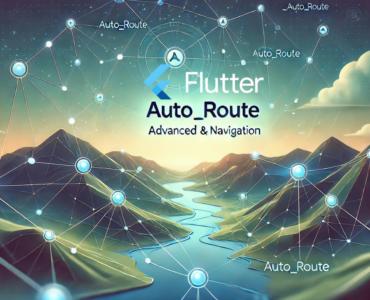State management is a critical aspect of building responsive and interactive UIs in Android applications. Jetpack Compose, Android’s modern UI toolkit, offers powerful tools for state management, with StateFlow and LiveData being among the most effective. This blog will explore how to leverage these tools to manage state in Jetpack Compose applications effectively.
Understanding State Management in Jetpack Compose
In Jetpack Compose, managing state is crucial for building dynamic and responsive UIs. StateFlow and LiveData are popular solutions for handling state changes and reacting to them in the Compose framework.
- StateFlow: Part of Kotlin’s Flow API, StateFlow is a state-holder observable flow that emits updates to collectors. It’s a modern alternative to LiveData and integrates seamlessly with coroutines.
- LiveData: A lifecycle-aware observable data holder class that is part of the Android Architecture Components. It’s been used extensively in traditional Android development and is still relevant in Jetpack Compose.
Setting Up StateFlow in Jetpack Compose
StateFlow is ideal for managing state in Jetpack Compose due to its coroutine-based approach and ability to handle multiple collectors.
1. Adding Dependencies
Ensure you have the necessary dependencies in your build.gradle file:
groovyCopy codedependencies {
implementation "org.jetbrains.kotlinx:kotlinx-coroutines-core:1.6.4"
implementation "org.jetbrains.kotlinx:kotlinx-coroutines-android:1.6.4"
implementation "androidx.compose.runtime:runtime:1.6.0"
}
2. Creating a ViewModel with StateFlow
Here’s an example of how to set up StateFlow in a ViewModel:
kotlinCopy codeimport androidx.compose.runtime.mutableStateOf
import androidx.compose.runtime.*
import androidx.lifecycle.ViewModel
import kotlinx.coroutines.flow.MutableStateFlow
import kotlinx.coroutines.flow.StateFlow
import kotlinx.coroutines.flow.asStateFlow
import kotlinx.coroutines.launch
class MyViewModel : ViewModel() {
private val _counter = MutableStateFlow(0)
val counter: StateFlow<Int> = _counter.asStateFlow()
fun incrementCounter() {
viewModelScope.launch {
_counter.value += 1
}
}
}
3. Using StateFlow in Composable Functions
Consume the StateFlow in your composable functions like this:
kotlinCopy codeimport androidx.compose.runtime.Composable
import androidx.compose.runtime.collectAsState
import androidx.compose.runtime.remember
import androidx.compose.material3.*
@Composable
fun CounterScreen(viewModel: MyViewModel) {
val counter by viewModel.counter.collectAsState()
Column {
Text(text = "Counter: $counter")
Button(onClick = { viewModel.incrementCounter() }) {
Text("Increment")
}
}
}
Integrating LiveData with Jetpack Compose
LiveData is still a valuable tool, especially for developers familiar with its usage. It can also be seamlessly integrated into Jetpack Compose.
1. Adding Dependencies
Make sure you have the LiveData dependencies:
groovyCopy codedependencies {
implementation "androidx.lifecycle:lifecycle-livedata-ktx:2.6.1"
implementation "androidx.compose.runtime:runtime-livedata:1.6.0"
}
2. Creating a ViewModel with LiveData
Here’s an example ViewModel using LiveData:
kotlinCopy codeimport androidx.lifecycle.LiveData
import androidx.lifecycle.MutableLiveData
import androidx.lifecycle.ViewModel
class MyViewModel : ViewModel() {
private val _counter = MutableLiveData(0)
val counter: LiveData<Int> = _counter
fun incrementCounter() {
_counter.value = (_counter.value ?: 0) + 1
}
}
3. Using LiveData in Composable Functions
Consume LiveData in your composable functions like this:
kotlinCopy codeimport androidx.compose.runtime.Composable
import androidx.compose.runtime.livedata.observeAsState
import androidx.compose.material3.*
@Composable
fun CounterScreen(viewModel: MyViewModel) {
val counter by viewModel.counter.observeAsState(0)
Column {
Text(text = "Counter: $counter")
Button(onClick = { viewModel.incrementCounter() }) {
Text("Increment")
}
}
}
Choosing Between StateFlow and LiveData
- StateFlow is preferred for modern Kotlin applications, especially those heavily utilizing coroutines. It offers better integration with asynchronous programming and provides a consistent API for state management.
- LiveData is suitable if you are working within the traditional Android architecture or maintaining legacy codebases. It provides lifecycle-awareness and is well-supported in existing Android projects.
Conclusion
Both StateFlow and LiveData offer robust solutions for state management in Jetpack Compose applications. StateFlow integrates seamlessly with Kotlin coroutines, providing a modern approach to state handling, while LiveData offers lifecycle-aware data handling for those familiar with Android’s older architecture components. Choosing the right tool depends on your project’s requirements and your familiarity with these technologies.
By mastering advanced state management with these tools, you can build more responsive and maintainable Jetpack Compose applications. Happy coding!