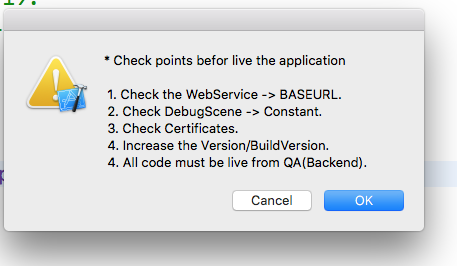The Search API allows you to place search fields in your website to search for content within the iTunes Store and Apple Books Store. You can search for a variety of content; including books, movies, podcasts, music, music videos, audiobooks, and TV shows.
To search for content from a field in your website and display the results in your website, you must create a search field that passes a fully-qualified URL content request to the iTunes Store, parse the JavaScript Object Notation (JSON) format returned from the search, and display the results in your website.
Features:
- Search by Content.
- Search by Artist Name.
- Search by Album Name.
Let’s check with some examples.
Example
- To search for all Honey Singh audio and video content (movies, podcasts, music, music videos, audiobooks, short films, and tv shows), your URL would look like the following:
Example : https://itunes.apple.com/search?term=Honey+Singh - To search for all Honey Singh audio and video content and return only the first 25 items, your URL would look like the following:
Example : https://itunes.apple.com/search?term=Honey+Singh&limit=25 - To search for only Arjit Singh music videos, your URL would look like the following:
Example : https://itunes.apple.com/search?term=Arjit+Singh&entity=musicVideo - To search for all Neha kakkar audio and video content and return only the results from the Inaia iTunes Store, your URL would look like the following:
Example : https://itunes.apple.com/search?term=Neha+kakkar&country=inResponse :