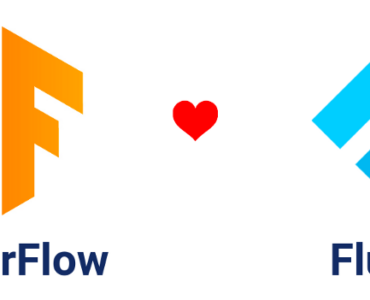flutter config --enable-web
Enable Desktop Support
For desktop platforms (Windows, macOS, Linux), run:
flutter config --enable-windows-desktop
flutter config --enable-macos-desktop
flutter config --enable-linux-desktop
After enabling the platforms, create a new Flutter project or add web and desktop support to an existing project:
flutter create my_app
cd my_app
flutter run -d chrome
flutter run -d windows
flutter run -d macos
flutter run -d linux
Responsive Design: Adapting to Different Screen Sizes
One of the key challenges in building web and desktop apps is ensuring that your app looks great on all screen sizes. Flutter provides several tools and techniques to create responsive layouts.
Using LayoutBuilder
The LayoutBuilder widget allows you to build layouts that adapt to the available space. For example:
LayoutBuilder(
builder: (context, constraints) {
if (constraints.maxWidth > 600) {
return DesktopLayout();
} else {
return MobileLayout();
}
},
)
Using MediaQuery
The MediaQuery class provides information about the screen size and orientation. You can use it to adjust your layout dynamically:
bool isDesktop = MediaQuery.of(context).size.width > 600;
return isDesktop ? DesktopLayout() : MobileLayout();
Example: Responsive Web App
Here’s an example of a responsive web app that adapts to different screen sizes:
class ResponsiveApp extends StatelessWidget {
@override
Widget build(BuildContext context) {
return Scaffold(
appBar: AppBar(title: Text('Responsive Flutter App')),
body: Center(
child: LayoutBuilder(
builder: (context, constraints) {
if (constraints.maxWidth > 600) {
return DesktopLayout();
} else {
return MobileLayout();
}
},
),
),
);
}
}
class DesktopLayout extends StatelessWidget {
@override
Widget build(BuildContext context) {
return Row(
children: [
Expanded(child: Sidebar()),
Expanded(flex: 3, child: MainContent()),
],
);
}
}
class MobileLayout extends StatelessWidget {
@override
Widget build(BuildContext context) {
return Column(
children: [
Expanded(child: MainContent()),
BottomNavigationBar(),
],
);
}
}
Desktop Integration: Platform-Specific Features
Flutter allows you to integrate with desktop operating systems using platform-specific APIs. This enables you to build apps that feel native to the platform.
Using flutter_platform_widgets
The flutter_platform_widgets package provides platform-aware widgets that adapt to the look and feel of the underlying platform. For example:
PlatformApp(
title: 'Flutter Desktop App',
home: PlatformScaffold(
appBar: PlatformAppBar(title: Text('Desktop Integration')),
body: Center(child: Text('Hello, Desktop!')),
),
);
Example: System Tray Functionality
To add system tray functionality to a desktop app, you can use the tray_manager and window_manager packages. Here’s an example for macOS and Windows:
- Add the dependencies to
pubspec.yaml:
dependencies:
tray_manager: ^0.1.6
window_manager: ^0.2.6
- Initialize the system tray and window manager:
import 'package:tray_manager/tray_manager.dart';
import 'package:window_manager/window_manager.dart';
class DesktopApp extends StatefulWidget {
@override
_DesktopAppState createState() => _DesktopAppState();
}
class _DesktopAppState extends State<DesktopApp> with TrayListener, WindowListener {
@override
void initState() {
super.initState();
trayManager.addListener(this);
windowManager.addListener(this);
initTray();
}
Future<void> initTray() async {
await trayManager.setIcon('assets/icon.png');
await trayManager.setToolTip('Flutter Desktop App');
await trayManager.setContextMenu([
MenuItem(label: 'Show App', onClick: () => windowManager.show()),
MenuItem(label: 'Exit', onClick: () => windowManager.close()),
]);
}
@override
Widget build(BuildContext context) {
return MaterialApp(
home: Scaffold(
appBar: AppBar(title: Text('Desktop Integration')),
body: Center(child: Text('Hello, Desktop!')),
),
);
}
}
Conclusion
Flutter’s support for web and desktop opens up exciting opportunities for developers to build cross-platform applications. By mastering responsive design and desktop integration, you can create apps that provide a seamless experience across all devices and platforms.
Whether you’re building a web app that adapts to different screen sizes or a desktop app with platform-specific features, Flutter has the tools and flexibility to help you succeed. Start exploring Flutter web and desktop today, and take your apps to the next level!
If you found this blog helpful, share it with your fellow developers and let me know in the comments which topic you’d like to explore further. Happy coding!