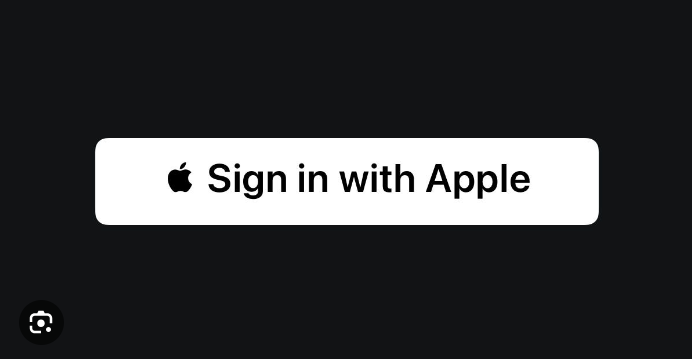How can Avocode help Developer?
You can open and inspect Photoshop/Sketch designs without Photoshop or Sketch at all. Or you can export image assets, copy text and CSS, grab colors, gradients and fonts information, measure distances between elements, and save optimized image assets for production.
How is it better than Extract from Adobe?
Avocode runs as a native app – Mac, Windows, Linux. Once you sync the design, you can work fully offline and you can save assets directly to your project folder.
We also support different file formats like Sketch, not only PSDs from Photoshop.
Avocode includes today’s web techniques and latest tricks. Take preprocessors, image sprites and icon fonts for example.
Exporting From Avocode

Exporting From Sketch

Do you support other languages like SWIFT(iOS) or XML(Android)?
Avocode outputs pure standards-based CSS3 (and optionally vendor-prefixed properties for all major browsers), LESS, SASS and Stylus. You can also create your custom templates for your preferred languages like in CSS Hat.
To change the language in the Desktop app, go to the Code section in Settings and select your language in the “Preferred language” dropdown.
NOTE: The language you choose will globally change in all code outputs in all your projects
Export Code For Android

Export Code For Swift(iOS)

Get all the dimensions & coordinates.
Now you can finally create any measurement for objects in Photoshop. Simple as that – just select a layer and click ‘Measure’ to get all dimensions and coordinates. And we also generate Auto Layout code, too!