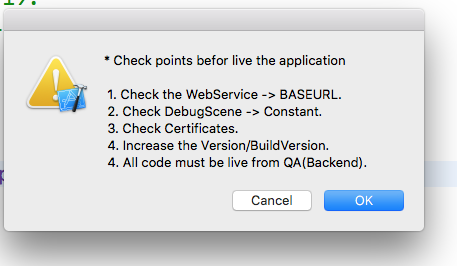How to Add a Run Script Build Phase in Xcode
Step – 1 : Click on Project icon

Step – 2 : click on Edit scheme
you can add script in run/archive/debug time application
Step – 3 : Click on Run DropDown

Step – 4 : Click on Pre-actions
Step – 5 : Click on “New Run Script Action”

Step 6 : Add Script message in you display in runtime Application.
osascript -e ‘tell app “Xcode” to display dialog “* Check points befor live the application \n\n 1. Check the WebService -> BASEURL.\n 2. Check DebugScene -> Constant.\n 3. Check Certificates.\n 4. Increase the Version/BuildVersion.\n 4. All code must be live from QA(Backend).” with icon caution’

Run the application
First you display script pop-up message and then run.