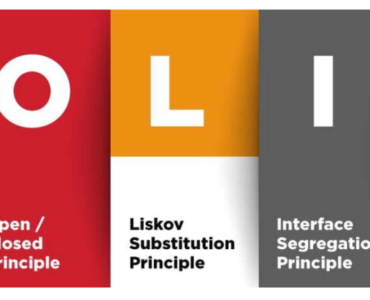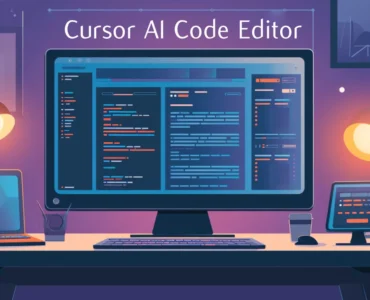Skip to Content
Google has announced a significant policy update for Android 15 that will impact how Flutter developers build and distribute their apps. Starting with Android 15, all apps submitted to Google Play must support 16KB page sizes instead of the traditional 4KB standard. This change isn’t just a technical specification update, it’s a fundamental shift that could affect your app’s compatibility and performance on newer Android devices.
For Flutter developers, understanding and implementing this change is crucial to ensure your apps continue to function properly on Android 15 devices and remain compliant with Play Store policies.
What is the 16KB Page Size Requirement?
In simple terms, page size refers to the smallest unit of memory that the operating system can allocate or manage. Android has traditionally used 4KB pages, but Android 15 introduces support for 16KB pages to align with modern ARM processors and improve system performance.
When your Flutter app runs on a device with 16KB pages, the underlying Android system allocates memory in 16KB chunks instead of 4KB. This affects how your app’s native code, libraries, and memory management work at the system level.
Why This Change?
Google’s decision to implement 16KB page sizes isn’t arbitrary, it brings several key benefits:
Performance Improvements: Larger page sizes reduce the overhead of memory management operations, leading to faster app startup times and improved overall performance.
Memory Efficiency: 16KB pages can reduce memory fragmentation and improve how the system manages RAM, especially on devices with larger amounts of memory.
Hardware Alignment: Modern ARM processors, including many flagship Android chipsets, are optimized for larger page sizes, making this change a natural evolution.
Security Enhancements: Larger pages can improve certain security features and memory protection mechanisms built into modern processors.
Checking Flutter Project Compatibility
Before making any changes, you need to verify your current setup and identify potential compatibility issues.
Check Your Flutter Version
flutter –version
flutter doctor -v
Examine Your Android Configuration
Review your android/app/build.gradle file:
android {
compileSdkVersion 34 // Should be 34 or higher
defaultConfig {
targetSdkVersion 34 // Should be 34 or higher
minSdkVersion 21
}
}
Verify NDK Version
Check your android/app/build.gradle for NDK references:
android {
ndkVersion “25.1.8937393” // Should be recent version
}
Device/Emulator Verification
Test on an Android 15 device or emulator:
adb shell getprop ro.product.cpu.pagesize.max
# Should return 65536 (16KB) on compatible devices
Making Your Flutter App Compatible
1. Update Flutter Version
Ensure you’re using a recent Flutter version that supports Android 15:
flutter upgrade
flutter pub get
Flutter 3.16+ includes better support for Android 15 and 16KB page sizes.
2. Update Android Dependencies
Update your android/build.gradle:
dependencies {
classpath ‘com.android.tools.build:gradle:8.1.0’ // or newer
}
And in android/gradle/wrapper/gradle-wrapper.properties:
distributionUrl=https\://services.gradle.org/distributions/gradle-8.3-all.zip
3. Configure Target SDK
In android/app/build.gradle:
android {
compileSdkVersion 34
defaultConfig {
targetSdkVersion 34
minSdkVersion 21
}
}
4. Clean and Rebuild
flutter clean
cd android && ./gradlew clean && cd ..
flutter build apk –release
5. Test Thoroughly
Create an Android 15 emulator or test on a physical device:
flutter emulators –launch <android_15_emulator_name>
flutter run –release
Advantages for Flutter Apps
Implementing 16KB page size support brings several benefits:
-
Enhanced Performance: Faster app launches and improved runtime performance
-
Better Memory Management: More efficient memory allocation and reduced fragmentation
-
Future-Proofing: Ensures compatibility with upcoming Android devices
-
Play Store Compliance: Meets Google’s requirements for app distribution
-
Improved Stability: Better alignment with system memory management
Potential Issues and Solutions
Common Challenges
Native Dependencies: Third-party plugins or native libraries might not be 16KB-ready. Check with plugin maintainers for updates.
Memory Alignment Issues: Some native code might make assumptions about 4KB pages. This typically affects apps with extensive native code or custom plugins.
Older Flutter Versions: Apps using very old Flutter versions might need significant updates.
Solutions
-
Audit Dependencies: Review your pubspec.yaml for outdated plugins
-
Update Regularly: Keep Flutter and Android dependencies current
-
Test Early: Don’t wait until the deadline, test on Android 15 devices now
-
Monitor Plugin Updates: Watch for compatibility updates from plugin authors
Action Items for Flutter Developers
-
Immediate Steps:
-
Run flutter doctor -v to check your current setup
-
Update to the latest stable Flutter version
-
Review and update your Android build configuration
-
Testing Phase:
-
Create an Android 15 emulator for testing
-
Test your app thoroughly on 16KB page size devices
-
Verify all features work correctly
-
Before Submission:
-
Ensure targetSdkVersion is set to 34 or higher
-
Test with both debug and release builds
-
Document any issues and solutions for your team
Conclusion
The transition to 16KB page sizes represents Android’s evolution toward better performance and hardware optimization. For Flutter developers, adapting to this change is straightforward, update your Flutter version, configure your Android build settings correctly, and test thoroughly.
Start implementing these changes now rather than waiting for deadlines. Early adoption ensures you can identify and resolve any issues while maintaining a smooth user experience across all Android devices. Your users will benefit from improved performance, and you’ll stay ahead of Play Store requirements.
The 16KB page size requirement isn’t just a compliance checkbox, it’s an opportunity to deliver better-performing Flutter apps on the latest Android devices.