Stop wrestling with complex selection widgets and start building beautiful, intuitive selection interfaces in minutes.
As Flutter developers, we’ve all been there. You need to implement a selection feature in your app—maybe it’s choosing multiple countries, picking a favorite fruit, or selecting team members. You start with Flutter’s basic widgets, but soon realize you need search functionality, custom layouts, pre-selection, and multi-select capabilities. Before you know it, you’re knee-deep in boilerplate code, struggling with state management, and your “simple” selection feature has become a development nightmare.
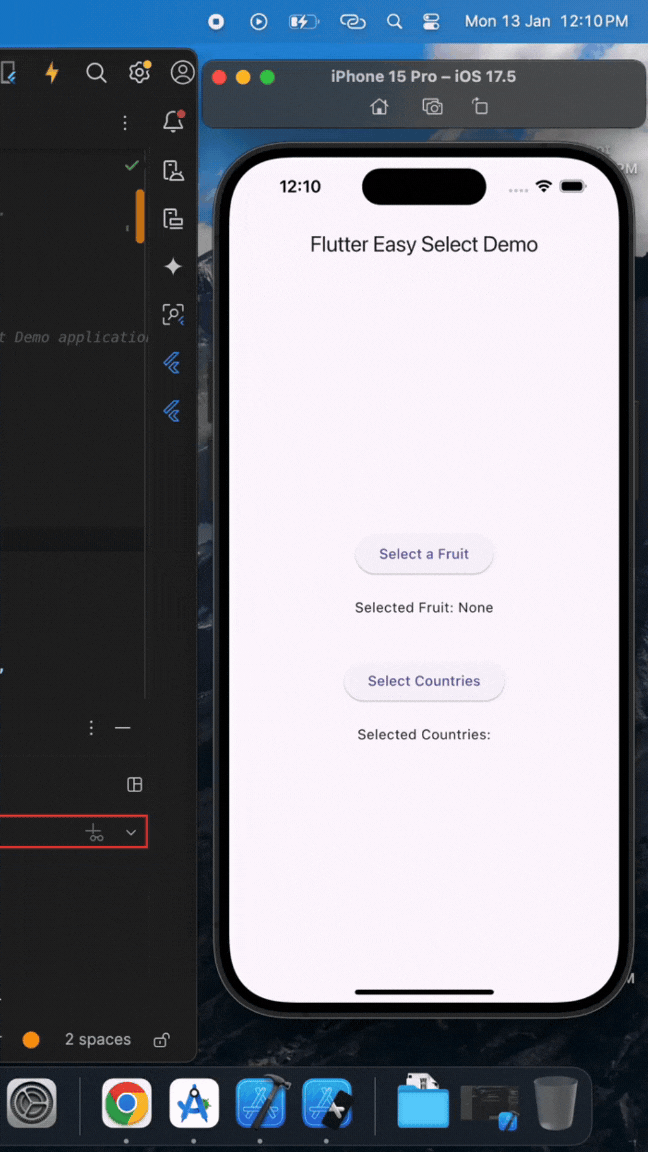
What if I told you there’s a better way?
Introducing Flutter Easy Select: Your Selection Problems, Solved
Flutter Easy Select is a powerful, lightweight package that transforms the way you handle item selection in Flutter applications. Whether you’re building an e-commerce app, a social platform, or any application that requires user selection, this package delivers a clean, customizable, and developer-friendly solution.
Why Flutter Easy Select Stands Out
- Single & Multi-Selection Made Simple – Forget about managing complex state logic. Flutter Easy Select handles both single and multiple selection scenarios with just a few lines of code.
- Built-in Smart Search – Users can instantly find what they’re looking for with intelligent search functionality that works out of the box.
- ✏️ Custom Text Input Support – Need users to add their own options? Enable free text input in single selection mode and capture custom entries effortlessly.
- Complete UI Customization – Create stunning selection interfaces with your own item builders while the package handles the logic.
- Works with Any Data Type – From simple strings to complex objects, Flutter Easy Select adapts to your data structure seamlessly.
Real-World Implementation Examples
Example 1: Simple Fruit Selection
Imagine you’re building a health app where users need to select their favorite fruits:
final List fruits = [
'Apple', 'Banana', 'Cherry', 'Date',
'Elderberry', 'Fig', 'Grape'
];
final String? selectedFruit = await FlutterEasySelect.single(
context: context,
items: fruits,
itemBuilder: (fruit) => ListTile(
title: Text(fruit),
leading: CircleAvatar(
backgroundColor: Colors.green,
child: Text(fruit[0], style: TextStyle(color: Colors.white)),
),
),
searchProperty: (fruit) => fruit,
title: 'Choose Your Favorite Fruit',
enableFreeText: true,
freeTextSelected: (customFruit) {
print('User added custom fruit: $customFruit');
},
);
With just these few lines, you get:
- A beautiful selection dialog
- Search functionality
- Custom fruit input capability
- Elegant UI with avatars
Example 2: Complex Multi-Selection for Business Apps
Now, let’s say you’re building a project management tool where users need to select team members from different departments:
class TeamMember {
final String name;
final String department;
final String role;
final String id;
TeamMember({
required this.name,
required this.department,
required this.role,
required this.id,
});
}
final List teamMembers = [
TeamMember(name: 'John Doe', department: 'Engineering', role: 'Senior Developer', id: '1'),
TeamMember(name: 'Jane Smith', department: 'Design', role: 'UX Designer', id: '2'),
TeamMember(name: 'Mike Johnson', department: 'Marketing', role: 'Marketing Manager', id: '3'),
// ... more team members
];
final List? selectedMembers = await FlutterEasySelect.multi(
context: context,
items: teamMembers,
itemBuilder: (member) => Card(
margin: EdgeInsets.symmetric(vertical: 4, horizontal: 8),
child: ListTile(
title: Text(member.name),
subtitle: Text('${member.role} • ${member.department}'),
leading: CircleAvatar(
backgroundColor: _getDepartmentColor(member.department),
child: Text(member.name.split(' ').map((n) => n[0]).join()),
),
),
),
searchProperty: (member) => '${member.name} ${member.department} ${member.role}',
itemIdentifier: (member) => member.id,
title: 'Select Team Members',
initialSelectedItems: currentTeamMembers,
);
This example demonstrates:
- Multi-selection with complex objects
- Rich search across multiple properties
- Custom card-based UI
- Pre-selection support
- Unique identifier handling
The Developer Experience You’ve Been Waiting For
Minimal Setup, Maximum Power
dependencies:
flutter_easy_select: ^1.0.1
flutter pub get
No complex configuration. No boilerplate setup files. No dependency conflicts.
Type Safety First
// Type-safe string selection
final String? result = await FlutterEasySelect.single(...);
// Type-safe custom object multi-selection
final List? countries = await FlutterEasySelect.multi(...);
Performance Optimized
- Efficient search algorithms
- Minimal widget rebuilds
- Optimized for large datasets
- Memory-conscious implementation
Perfect for These Use Cases
- E-commerce Applications – product categories, size/color, shipping address selection
- Social Platforms – friend/follower selection, hobby picking, group management
- Business Applications – employee selection, department assignment, project categorization
- Educational Apps – subject selection, student grouping, course enrollment
- Travel & Booking Apps – destinations, amenities, travel companions
Advanced Features That Set It Apart
Smart Search
// Search by name only
searchProperty: (user) => user.name
// Search by multiple properties
searchProperty: (product) => '${product.name} ${product.category} ${product.brand}'
Flexible Item Building
itemBuilder: (item) => Container(
padding: EdgeInsets.all(12),
decoration: BoxDecoration(
gradient: LinearGradient(colors: [Colors.blue, Colors.purple]),
borderRadius: BorderRadius.circular(8),
),
child: Column(
children: [
Icon(item.icon, color: Colors.white),
Text(item.title, style: TextStyle(color: Colors.white)),
],
),
)
Pre-selection Support
// Single selection with pre-selected item
initialSelectedItem: currentUser,
// Multi-selection with pre-selected items
initialSelectedItems: currentlySelectedCountries,
Getting Started in 5 Minutes
- Add the dependency to
pubspec.yaml - Import the package
- Call the selection method with your data
- Customize the UI with
itemBuilder - Handle results in your app logic
import 'package:flutter_easy_select/flutter_easy_select.dart';
// Single selection
final result = await FlutterEasySelect.single(
context: context,
items: yourItems,
itemBuilder: (item) => ListTile(title: Text(item.toString())),
searchProperty: (item) => item.toString(),
title: 'Select an Item',
);
// Multi selection
final results = await FlutterEasySelect.multi(
context: context,
items: yourItems,
itemBuilder: (item) => ListTile(title: Text(item.toString())),
searchProperty: (item) => item.toString(),
itemIdentifier: (item) => item.id,
title: 'Select Items',
);
Community and Support
- Open Source: MIT licensed and available on GitHub
- Well Documented: Comprehensive docs and examples
- Community Driven: Issues and feature requests welcome
- Regularly Updated: Continuous improvements and Flutter compatibility
Try It Today
Install: pub.dev/flutter_easy_select
⭐ Star on GitHub: jc-27901/flutter_easy_select
View Examples: Comprehensive documentation
Report Issues: Help improve the package
Conclusion
Flutter Easy Select isn’t just another selection widget—it’s a complete solution that eliminates the complexity of implementing robust selection features in Flutter applications. Whether you’re a seasoned Flutter developer or just starting your mobile development journey, this package will save you hours of development time while delivering a superior user experience.
Stop spending your valuable development time on repetitive selection logic. Start building the features that matter with Flutter Easy Select.
Have you tried Flutter Easy Select in your projects? Share your experience in the comments below! For more Flutter tips and package recommendations, follow me for updates.
#Flutter #MobileDevelopment #OpenSource #UI #UX #SelectionWidget #FlutterPackage #DartLang #AppDevelopment #Programming



