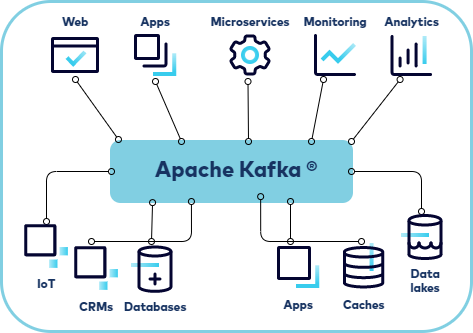Object Relational Mappers (ORM) and Node.js Approaches:
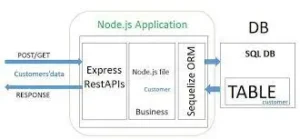
An Object Relational Mapper (ORM) is a programming tool that acts as a bridge between your application’s code and the database.
It allows you to work with databases using object-oriented programming concepts instead of writing raw SQL queries. This makes it easier to manage and manipulate data, and it abstracts away many complexities of database interaction.
Approaches in Node.js:
There are several popular ORM approaches when working with Node.js:
- Sequelize: Sequelize is a really popular tool for Node.js that helps you work with different databases like MySQL, PostgreSQL, and SQLite. It’s like a big toolbox with lots of useful tools: you can define how things look (models), make sure your data is good (validation), connect different things together (associations), and even change things if you need to (migrations). It’s a helpful all-in-one package!
- TypeORM: TypeORM is another powerful ORM that supports TypeScript as well as JavaScript. It’s designed to work well with modern database features and is particularly suitable for TypeScript-based projects.
- Waterline: Waterline is like a special tool that hangs out with Sails.js, and it’s really cool. Unlike some other tools, it’s okay if you decide to change the place where you keep your data (databases). It can handle different types of databases and is made to make it super easy to deal with data when your app needs to be super fast and responsive.
The Types of Object Relational Mappers with Node.js Support:
- Full-Featured ORMs: These ORMs provide comprehensive solutions for data modeling, database communication, and more. They are well-suited for medium to large applications where complex database interactions are required. Example: Sequelize, TypeORM.
- Lighter Weight ORMs: These ORMs are designed to be more minimalistic and lightweight, providing basic ORM functionalities without overwhelming complexity. Example: Objection.js, Bookshelf.js.
- Framework-Specific ORMs: These ORMs are tightly integrated with specific Node.js frameworks and offer seamless compatibility within those frameworks. Example: Waterline.
What is Sequelize and Woking with Orm:
Sequelize is an ORM for Node.js that supports multiple SQL dialects such as MySQL, PostgreSQL, SQLite, and Microsoft SQL Server. It abstracts the complexity of database operations and enables developers to interact with their database using JavaScript objects rather than writing raw SQL queries. This not only improves code readability but also reduces the potential for errors.
Benefits of Using Sequelize
- Ease of Use: By defining models and associations in JavaScript, you can work with database records in a more intuitive way.
- Database Abstraction: Sequelize provides a uniform API for interacting with different SQL databases, allowing your code to remain mostly unchanged when switching databases.
- Promise-Based: Modern JavaScript applications leverage promises and async/await syntax. Sequelize fully supports these patterns.
- Built-In Features: From validation and associations to eager loading and transactions, Sequelize offers many built-in features that help simplify database interactions.
Installation and Setup
Before you start using Sequelize, you need to install it along with the appropriate database driver. For instance, if you’re using MySQL, you will install both sequelize and mysql2.
1. Initialize a Node.js Project:
mkdir sequelize-demo cd sequelize-demo npm init -y
2. Install Sequelize and a Database Driver:
For MySQL:
npm install sequelize mysql2
For PostgreSQL:
npm install sequelize pg pg-hstore
3. Create a Database Connection:
Create a file named database.js:
const { Sequelize } = require('sequelize');
// Example using MySQL
const sequelize = new Sequelize('database_name', 'username', 'password', {
host: 'localhost',
dialect: 'mysql', // or 'postgres', 'sqlite', 'mssql'
});
// Test the connection
async function testConnection() {
try {
await sequelize.authenticate();
console.log('Connection has been established successfully.');
} catch (error) {
console.error('Unable to connect to the database:', error);
}
}
testConnection();
module.exports = sequelize;
This setup file initializes a Sequelize instance and tests the connection to your database.
Defining Models
Models in Sequelize represent tables in your database. You define them by extending Sequelize’s Model class or using the sequelize.define method. Here’s how you can define a simple model for a User:
// models/User.js
const { DataTypes, Model } = require('sequelize');
const sequelize = require('../database');
class User extends Model {}
User.init({
// Model attributes are defined here
firstName: {
type: DataTypes.STRING,
allowNull: false
},
lastName: {
type: DataTypes.STRING
// allowNull defaults to true
},
email: {
type: DataTypes.STRING,
unique: true,
allowNull: false
}
}, {
// Other model options go here
sequelize, // Pass the connection instance
modelName: 'User'
});
module.exports = User;
With the above code, Sequelize will map the User model to a corresponding Users table in your database. You can now perform CRUD operations on the User model.
Working with Associations
Sequelize allows you to define relationships between models easily. Consider a scenario where you have two models: User and Post. A user can have many posts, establishing a one-to-many relationship.
1. Define the Post Model:
// models/Post.js
const { DataTypes, Model } = require('sequelize');
const sequelize = require('../database');
class Post extends Model {}
Post.init({
title: {
type: DataTypes.STRING,
allowNull: false
},
content: {
type: DataTypes.TEXT,
allowNull: false
}
}, {
sequelize,
modelName: 'Post'
});
module.exports = Post;
2. Set Up Associations:
In a separate file (or your main entry point), you can associate the models:
// associations.js
const User = require('./models/User');
const Post = require('./models/Post');
// A User can have many Posts
User.hasMany(Post, { foreignKey: 'userId', as: 'posts' });
// A Post belongs to a User
Post.belongsTo(User, { foreignKey: 'userId', as: 'user' });
Once the associations are set up, Sequelize will add foreign key constraints and allow you to perform complex queries involving multiple models.
CRUD Operations with Sequelize
Sequelize makes it simple to perform CRUD operations. Below are examples for creating, reading, updating, and deleting records.
1. Create a Record:
// Create a new user
const newUser = await User.create({
firstName: 'John',
lastName: 'Doe',
email: 'john.doe@example.com'
});
console.log(newUser.toJSON());
2. Read Records:
// Find all users const users = await User.findAll(); console.log(users); // Find a user by primary key const user = await User.findByPk(1); console.log(user);
3. Update a Record:
// Update user's email
const user = await User.findByPk(1);
if (user) {
user.email = 'new.email@example.com';
await user.save();
console.log(user);
}
4. Delete a Record:
// Delete a user
const user = await User.findByPk(1);
if (user) {
await user.destroy();
console.log('User deleted successfully.');
}
These examples showcase how to work with Sequelize’s models to interact with your database efficiently.
Advanced Features
Sequelize offers several advanced features that can help you build robust applications:
-
Eager Loading: Retrieve associated data with a single query using the
includeoption.
const usersWithPosts = await User.findAll({
include: {
model: Post,
as: 'posts'
}
});
- Transactions: Ensure data integrity by grouping multiple operations within a transaction.
const { Transaction } = require('sequelize');
const t = await sequelize.transaction();
try {
const user = await User.create({ firstName: 'Jane', email: 'jane@example.com' }, { transaction: t });
await Post.create({ title: 'First Post', content: 'Hello world!', userId: user.id }, { transaction: t });
await t.commit();
} catch (error) {
await t.rollback();
console.error('Transaction failed:', error);
}
- Hooks: Execute functions before or after certain lifecycle events such as creation, update, or deletion.
User.beforeCreate((user, options) => {
// Perform actions before a user is created
console.log(`About to create user: ${user.firstName}`);
});
- Validation and Custom Validators: Ensure data integrity by defining validations on your models.
email: {
type: DataTypes.STRING,
allowNull: false,
unique: true,
validate: {
isEmail: true
}
}
These features make Sequelize a powerful tool for developing scalable and maintainable applications.
Conclusion
Sequelize simplifies database interactions in Node.js by providing a robust, promise-based ORM. It abstracts away much of the complexity associated with SQL databases, allowing developers to work with data in a more natural, object-oriented manner. From basic CRUD operations to advanced associations, eager loading, and transactions, Sequelize offers a comprehensive suite of tools that can help you build efficient and scalable applications.