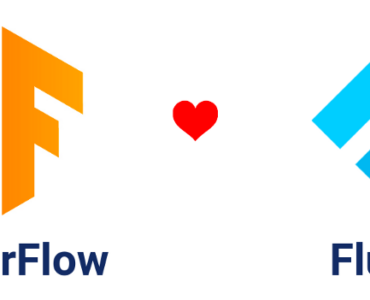Flutter: Clean Architecture and BLoC Implementation
Introduction
This article delves into the design and implementation of a Flutter-based product listing application. It demonstrates how to fetch product data from an API and present it in a clean, user-friendly format. The project adheres to clean architecture principles and leverages the BLoC (Business Logic Component) pattern for state management.
Features Overview
The application includes the following key functionalities:
- Fetching product data from an external API: https://api.escuelajs.co/api/v1/products
- Organised folder structure based on clean architecture principles
- Reusable components and utility classes
- Implementation of the BLoC pattern for robust state management
Development Environment
The project is built using:
- Flutter Version: 3.27.0
Ensure you have this version installed to avoid compatibility issues.
Folder Structure
Adhering to clean architecture principles, the project is structured as follows:
lib/
├── config/
│ ├── app_config.dart
│ ├── routes.dart
│ └── themes.dart
├── core/
│ ├── constants/
│ │ ├── app_assets.dart
│ │ ├── app_colors.dart
│ │ ├── app_strings.dart
│ │ └── app_styles.dart
│ ├── errors/
│ │ ├── exceptions.dart
│ │ └── failure.dart
│ ├── network/
│ │ ├── api_client.dart
│ │ └── api_constant.dart
│ ├── utils/
│ │ ├── date_formatter.dart
│ │ ├── logger.dart
│ │ ├── navigation.dart
│ │ ├── size_utils.dart
│ │ └── validators.dart
│ └── widgets/
│ ├── app_button.dart
│ ├── app_text.dart
│ ├── app_text_button.dart
│ └── app_wrapper.dart
├── features/
│ └── product/
│ ├── data/
│ │ ├── models/
│ │ └── repositories/
│ ├── domain/
│ │ └── repositories/
│ │ └── product_repository.dart
│ └── presentation/
│ ├── bloc/
│ └── pages/
└── main.dart
Key Directories
config: Contains application-level configuration such as themes and routes.core: Houses shared utilities, constants, error handling, and reusable widgets.features: Encapsulates feature-specific code, promoting modularity and separation of concerns.data: Manages data sources and models.domain: Implements business logic through repositories.presentation: Focuses on the UI and state management.
API Integration
The application integrates with the Escuela API to fetch product data. Here are the API details:
- Endpoint:
https://api.escuelajs.co/api/v1/products - Method: GET
- Response: JSON array containing product information.
Sample API Response
[
{
"id": 1,
"title": "Product 1",
"price": 29.99,
"description": "A sample product",
"images": ["image_url"]
}
]
State Management with BLoC
The application employs the BLoC pattern to manage state effectively. This pattern separates business logic from the UI, ensuring clean and maintainable code.
BLoC Features:
- Handles product loading, success, and failure states.
- Improves testability and scalability.
- Ensures a clear separation of concerns.
Getting Started
Prerequisites
- Install the Flutter SDK.
- Use an IDE with Flutter support (e.g., Android Studio or VS Code).
Steps to Run
- Clone the repository.
- Navigate to the project directory.
- Install dependencies:
flutter pub get - Run the application:
flutter run
Conclusion
This Flutter product listing project demonstrates best practices in app development, including clean architecture and state management with BLoC. With its modular structure and reusable components, it serves as a foundation for building scalable and maintainable Flutter applications.