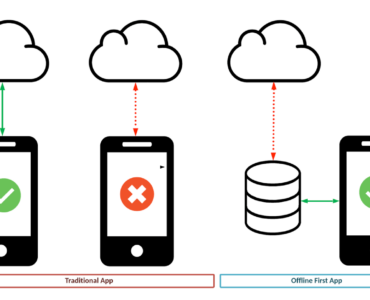Here are some steps for migrating the Flutter project to the latest SDK:
- Update the Flutter SDK:
- Open your terminal and navigate to your Flutter project directory.
- Run the following command:
flutter upgrade
This will update the Flutter SDK to the latest version on your current channel (stable by default). If you want to explore newer features, consider switching to the beta channelflutter channel betabefore runningflutter upgrade
- Review Breaking Changes:
- It’s crucial to stay informed about any breaking changes introduced in the new SDK version. Refer to the Flutter documentation for the specific version you’re migrating to. Look for resources like release notes or migration guides.
- Update Dependencies:
- Upgrading the SDK might affect your existing dependencies. Run the following command to check for outdated packages:
flutter pub outdated --mode=null-safety
This will list any packages with newer versions available. - To upgrade all packages automatically (assuming your project is null-safety enabled), run:
flutter pub upgrade --null-safety - You might need to manually address any conflicts that arise during the upgrade process.
- Upgrading the SDK might affect your existing dependencies. Run the following command to check for outdated packages:
- Test Thoroughly:
- After updating the SDK and dependencies, rigorously test your application. Use your IDE or the command line to run your app and verify everything functions as expected.
- Address Migration Issues:
- Migrating to a new SDK version might introduce errors or warnings in your code. Utilize the following tools to identify and resolve these issues:
- flutter analyze: This command scans your code for potential errors and warnings.
- flutter run –track-widget-creation: This command helps identify issues related to widget creation during app execution.
- Migrating to a new SDK version might introduce errors or warnings in your code. Utilize the following tools to identify and resolve these issues:
Note: Remember to back up your project before starting the migration process in case you need to revert to a previous state.