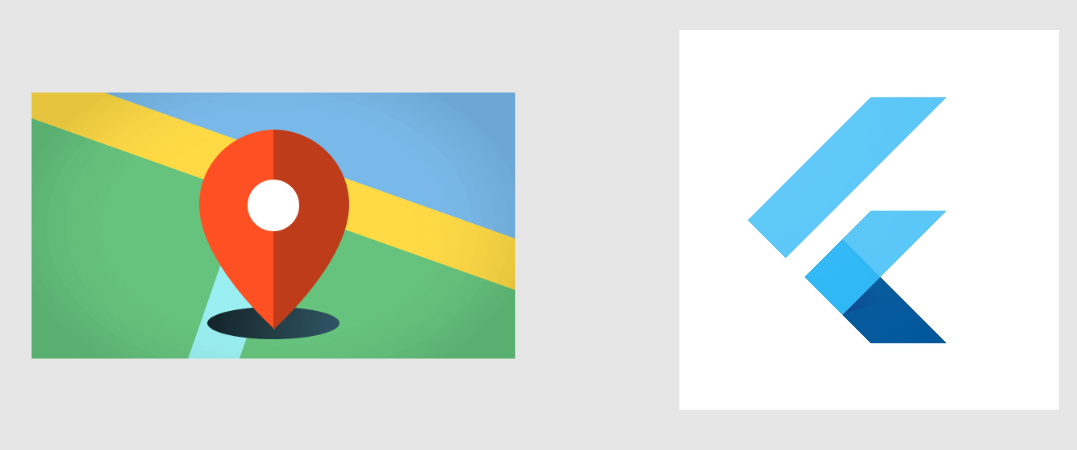README File
Here is an important specifically in React Native development:
- Documentation: README.md serves as the primary documentation for your project. It provides a quick overview of what your project is about, how to set it up, how to use it, and any other relevant information.
- Onboarding New Developers: For open-source projects or teams with multiple developers, README.md acts as a guide for new contributors or team members. It helps them understand the project structure, dependencies, and coding conventions quickly.
- Installation Instructions: React Native projects often require specific setup steps, such as installing dependencies, linking native modules, or configuring environment variables. README.md should contain clear and concise installation instructions to help users and developers set up the project environment effortlessly.
- Usage Guidelines: README.md can include guidelines on how to use the project effectively. For instance, in a React Native project, you might want to provide examples of how to run the app in development mode, build for production, or run tests.
- Dependencies and Requirements: Listing the project dependencies and minimum requirements (such as Node.js and npm versions) helps users and developers ensure they have everything needed to run the project successfully.
Here is Some ScreenShot:-
Patch Package
Patch package in React Native, like in many software development contexts, plays a crucial role in managing and updating dependencies. Here’s why it’s important:
- Bug Fixes: Patch updates often contain bug fixes. In React Native, where numerous packages are used to build an application, bugs are inevitable. Patch releases address these bugs, ensuring that your application runs smoothly and without unexpected errors.
- Compatibility Updates: React Native evolves rapidly, and so do its dependencies. Patch updates often include changes to ensure compatibility with the latest version of React Native or other related libraries. Staying up-to-date with patch releases helps prevent compatibility issues as you update your project.
- Dependency Management: React Native projects typically rely on a multitude of third-party dependencies. Patch updates ensure that these dependencies are kept current and aligned with the latest standards and best practices. This helps maintain the stability and longevity of your project
Here is an Example How to use Patch Package:-
- We need to add a script in our Package.json.
“scripts”: {
+ “postinstall”: “patch-package”
}
- Then install Package in our Project
npm i patch-package
- Making patches:- First make changes to the files of a particular package in your node_modules folder
Here is an example of one package in which I apply changes.
Package name:- react-native-doc-viewer
- Then run the following command
npx patch-package package-name
In My case
npx patch-package react-native doc-viewer
- After the run command it will create a folder called patches in the root dir of your app. Inside will be a file called package-name+0.44.0.patch or something, which is a difference between normal old package-name and your fixed version. Commit this to share the fix with your team.
Here is created Patch for react-native doc-viewer
- Nested Packages:–
If you are trying to patch a package at, e.g. node_modules/package/node_modules/another-package you can just put a / between the package names:
npx patch-package package/another-package
- Updating patches:
Use exactly the same process as for making patches in the first place, i.e. make more changes, run patch-package, commit the changes to the patch file.
Please find the below links for more information:-
1. https://www.npmjs.com/package/patch-package