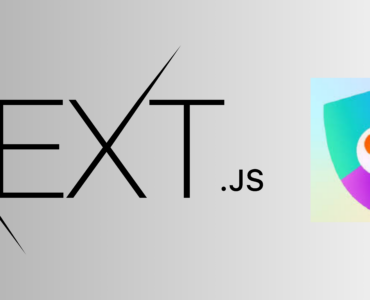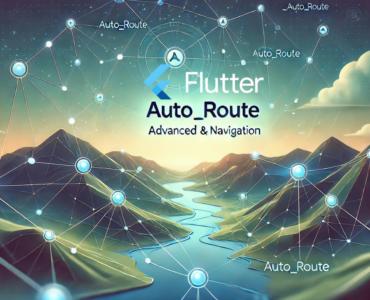Introduction:
OneSignal is a powerful push notification service that allows businesses to engage with their users on various platforms.
This case study presents a step-by-step implementation process of OneSignal in a Node.js application, along with the common issues faced during the integration and their corresponding solutions.
Step 1: Account Setup and Configuration
1. Create an account on the OneSignal website and access the dashboard.
2. Then you need to generate the API key and app ID required for integrating OneSignal into your Node.js application.
3. Then, if you want, you can configure app-specific settings such as app name, logo, and colours to maintain branding consistency. (It is optional.)
Step 2: Installation and Initialization
1. Set up a Node.js project or navigate to your existing project directory.
2. Install the OneSignal Node.js SDK using a package manager like npm or yarn.
3. Import the OneSignal SDK into your project.
4. Initialize the OneSignal client using the generated API key and app ID.
Step 3: Registering Devices and Subscriptions
1. Implement a registration endpoint or function to handle device registration with OneSignal.
2. Collect relevant device information, such as the device token or player ID.
3. Use the OneSignal SDK to register the device with OneSignal.
4. Handle subscription status and provide options for users to subscribe or unsubscribe.
Step 4: Creating and Sending Notifications
1. Design notification templates, including the title, message, and optional media attachments.
2. Utilize the OneSignal SDK to create a notification payload with the desired content.
3. Specify the target audience for the notification, such as specific segments or individual users.
4. Send the notification using the OneSignal client.
Note:-
On the OneSignal Dashboard, there’s also a Delivery service where you can track the status of the notification and see how many users received it, click on it if there are any errors, and do other cool stuff.
Issues Faced and Solutions Implemented:
Issue 1: Incorrect Initialization of the OneSignal Client
Description: The OneSignal client was incorrectly initialized, leading to failures in subsequent API calls.
Solution:
1. Double-check the API key and app ID used for initialization and ensure they are accurate.
2. Verify the placement and order of the initialization code to guarantee it is executed before making any API calls.
3. Review the initialization documentation provided by OneSignal and follow the recommended setup steps.
4. Test the initialization in a local development environment to catch any potential errors or misconfigurations.
Issue 2: Inconsistent Delivery of Push Notifications
This issue is very common, and I have faced it several times due to the non-delivery of notifications on some devices.
Description: Push notifications were not consistently delivered to all devices.
Solution:
1. Check if the OneSignal SDK integration is properly implemented in the server-side code.
2. Verify that the necessary device tokens or player IDs are being sent to OneSignal when registering devices.
3. Ensure that the OneSignal SDK is correctly configured to support the targeted platforms (e.g., iOS, Android).
4. Monitor the delivery status and logs provided by OneSignal to identify any specific errors or issues.
5. Contact OneSignal’s support team with detailed information about affected devices and users for further assistance.
Issue 3: Handling User Subscriptions and Unsubscriptions
Description: Managing user subscriptions and unsubscriptions proved challenging.
Solution:
1. Implement appropriate endpoints or functions to handle user subscription and unsubscription requests.
2. Utilize the OneSignal SDK to manage subscription status and update it accordingly.
3. Implement error handling and provide informative responses to users when subscription actions fail.
4. Test the subscription workflow thoroughly on various devices and platforms to identify and address any platform-specific issues.
5. Monitor subscription status changes and proactively address any anomalies or discrepancies.
Issue 4: Device Compatibility
Description: Different devices and operating systems have their own specifications and limitations for push notifications. It’s essential to consider the compatibility of your target devices and ensure that your implementation adheres to the specific requirements of each platform.
Issue 5: Permission Handling:
Description: In order to send push notifications, users need to grant permission to your app.
If you don’t handle permission requests and responses properly, it can result in unsuccessful delivery or notifications not being displayed to users.
Issue 6: Token Refresh
Description: Device tokens are essential for sending push notifications to specific devices.
However, device tokens can change over time (for e.g=>, when a user reinstalls the app or switches devices). Failing to handle token refreshes correctly can lead to failed notifications.
Issue 7: Server-Side Integration
Description: OneSignal offers server-side APIs for advanced functionality. If you’re integrating these APIs, make sure you handle the requests and responses properly. Issues with server-side integration can result in failed or delayed notifications.
Some test scenarios to verify the functionality and handle certain situations:-
- Test Device Registration:
- Verify that the device registration endpoint or function correctly handles device registration with OneSignal.
- Test the registration with valid device information and verify that the device is successfully registered.
- Test the registration with invalid or missing device information and verify that appropriate error responses are returned.
- Test Notification Delivery:
- Create and send a test notification to specific devices or segments.
- Verify that the notification is delivered correctly to all targeted devices.
- Monitor delivery status and logs to ensure the notification reaches the intended recipients without any issues.
- Test User Subscriptions and Unsubscriptions:
- Implement test scenarios for user subscription and unsubscription requests.
- Verify that the subscription status is correctly updated on OneSignal’s side after handling subscription requests.
- Test scenarios where a user subscribes and unsubscribes multiple times to check the consistency of subscription handling.
- Test Token Refresh:
- Simulate token refresh scenarios by sending a token refresh request to OneSignal.
- Ensure that OneSignal correctly handles token refreshes and updates the device token for the corresponding user or device.
- Test Permission Handling:
- Test the permission handling flow by requesting permissions from users to send push notifications.
- Verify that notifications are not sent if users deny permission.
- Test scenarios where users grant or revoke permissions to ensure the app behaves as expected in each case.
- Test Server-Side Integration:
- Implement test cases for server-side API integration provided by OneSignal.
- Verify that server-side requests are handled correctly and responses are processed appropriately.
- Test scenarios with different parameters and payloads to ensure the integration is working as expected.
- Test Compatibility on Different Devices and Platforms:
- Test push notification compatibility on various devices and platforms, such as iOS, Android, and web browsers.
- Verify that notifications are displayed correctly and consistently across different devices and platforms.
- Test Error Handling:
- Introduce scenarios where errors might occur, such as network issues, invalid payloads, or server-side errors.
- Ensure that the application handles errors gracefully and provides informative error messages.
These test scenarios cover various aspects of the OneSignal integration and help ensure that the push notification functionality is working as expected. Conducting thorough testing is essential to identifying and addressing any issues early in the development process, leading to a more robust and reliable application.
Conclusion: When implementing OneSignal push notifications, it’s recommended to consult the official documentation and developer resources provided by OneSignal to address specific issues and ensure a smooth implementation process.
For more details about the issues you can see below details:-
Reference: